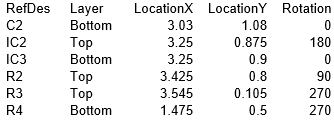How to create a Centroid File from Eagle, Altium and ORCAD/ALLEGRO?
To place surface mounted parts on PCBs via automated equipment, it is necessary to create a Centroid file to program the equipment. A Centroid file contains all the positional parameters such that the machine knows where to place a component and in what orientation on a PCB. A Centroid file consists of the following information:
-
Reference Designator (RefDes)
-
Layer
-
X location
-
Y location
-
Direction of Rotation
RefDes
RefDes stands for reference designator. It will correspond to your bill of materials and PCB markup.
Layer
Layer refers to the top side or reverse side of the PCB or the side where the components are placed. PCB fabricators and assemblers often call the top and reverse sides the component side and solder side, respectively.
Location
Location: the X and Y Locations refer to the values that identify the horizontal and vertical location of a PCB component with respect to the board's origin. The location is measured from the origin to the component's center. The board's origin is defined as the (0, 0) value and is located at the lower left corner of the board from a top point of view. Even the reverse side of the board uses the lower left corner as the origin’s reference point. The X and Y location values are measured to the ten thousandth of an inch (0.000).
Rotation
Rotation is the direction of rotation of a PCB component's placement orientation referenced from a top point of view. The rotation is a 0 to 360 degree value from the origin. Both the top and reserve side components use a top point of view as their reference point.
A Sample Centroid File
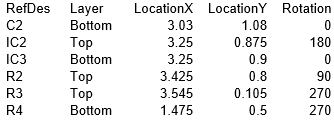 The following are instructions for creating a Centroid file with different kinds of software:
1. Eagle Software
The following are instructions for creating a Centroid file with different kinds of software:
1. Eagle Software
-
Run mountsmd.ulp to create the Centroid file.
You can view the file by going to the menu. Select File and then run ULP from the dropdown list. The software will quickly create the .mnt (mount top) and .mnb (mount reverse).
This file maintains the location of the components as well as the coordinates of the PCB's origin. The file is in the txt format.
2. Altium Software
This software is utilized to create the pick and place output that will be used in the assembly process. There are two options for creating the output
-
Create an Output Job Configuration file (*.outjob). This will create a properly configured output generator.
-
From the menu select File. Then from the dropdown list, click on Assembly Outputs and then Generates Pick and Place Files.
After clicking, OK, you will see the output in the Pick and Place Setup dialog box.
Note: The output created by the Output Job Configuration file is different from the output created by the Pick and Place Setup dialog box. The settings are stored in the config file when using Output Job Configuration file option. However, when using the Pick and Place Setup dialog, the settings are stored in the project file.
3. ORCAD/ALLEGRO Software
The procedure for creating a Centroil file for either Orcad or Allegra software is similar. From the menu, select File. Then, in the dropdown list, click on Export and Placement.
Note: This procedure correlates to the latest versions of Orcad and Allego software. Previous versions may be different. Consult the user documentation for more information.
Keywords:
SMT Reflow Oven, Lead free Reflow Oven, Reflow Oven Manufacturer, LED reflow oven, PCB Reflow Oven, Nitrogen Reflow Oven, Dual Rail Reflow Oven, China Reflow Oven, wave soldering machine, Dual Rail Wave Soldering Machine, Nitrogen Wave Soldering Machine, Wave Soldering Machine Manufacturer.
Flason Electronic Co.,ltd provide a full SMT assembly line solutions, including
SMT Reflow Oven,
Wave Soldering Machine,
Pick and Place Machine,
SMT Stencil Printer,
SMT AOI SPI Machine,
SMT Reflow Oven,
SMT Peripheral Equipment,
SMT Assembly line,
SMT Spare Parts
etc any kind SMT machines you may need, please contact us for more information:
wechat whatsapp:+8613691605420, Skype: flasonsmt, Email: sales@flason-smt.com |
 |
 |
 |
FAQ
1) This is the first time I use this kind of machine, is it easy to operate?
There is English manual or guide video that show you how to use machine.
If you still have any question, please contact us by e-mail / skype/ phone /trademanager online service.
2) If machine have any problem after I receive it, how can I do ?
Free parts send to you in machine warranty period.
If the part is less than 0.5KG, we pay the postage.
If it exceeds 0.5KG, you need to pay the postage.
3) MOQ ?
1 set machine, mixed order is also welcomed.
4) How can I buy this machine from you? ( Very easy and flexible !)
A. Consult us about this product on line or by e-mail.
B. Negotiate and confirm the final price , shipping , payment methods and other terms.
C. Send you the proforma invoice and confirm your order.
D. Make the payment according to the method put on proforma invoice.
E. We prepare for your order in terms of the proforma invoice after confirming your full payment.
And 100% quality check before shipping.
F.Send your order by air or by sea.
5)Why choose us ?
A. Gold supplier on Alibaba !
B. Trade assurance to US$54,000 !
C. Best price & Best shipping & Best service ! |
 |